Intro
This article it is just about my customization Ubuntu 21.04 with Gnome DE. Will be described some Gnome extension what I used, some gtk application and one setting exactly for laptop Asus TUF Gaming FX505DY...
Wi-Fi Driver
First thing I started from wi-fi driver, because without access to internet impossible downloaded anything, i will show below. Ubuntu and similar distros don't provide rtl8821ce driver, so we must downloading it manually.
But some non Ubuntu-based distro have pre installed that driver. For example Mageia distro even in live mode works fine. Probably MX Linux also must provide wi-fi driver, but I didn't check exactly on this laptop.
Official Realtek's website propose only driver for Windows. Linux users will use Github
git clone https://github.com/tomaspinho/rtl8821ce.git
cd rtl8821ce
sudo ./dkms-install.shUbuntu's users can just install rtl8821ce-dkms using apt, and install additional packages...
sudo apt install bc module-assistant build-essential dkms rtl8821ce-dkms
sudo m-a prepareGrub theme
I hate how is look like standart theme in grub. It can be more beautifull, let's try Cyberpunk GRUB Theme

Plymouth theme
Actually this is not necessary. Somebody just disable plymouth theme for economy boot time, not so much, but for me it's not critical so I use Vortex Ubuntu. Pretty nice for me...
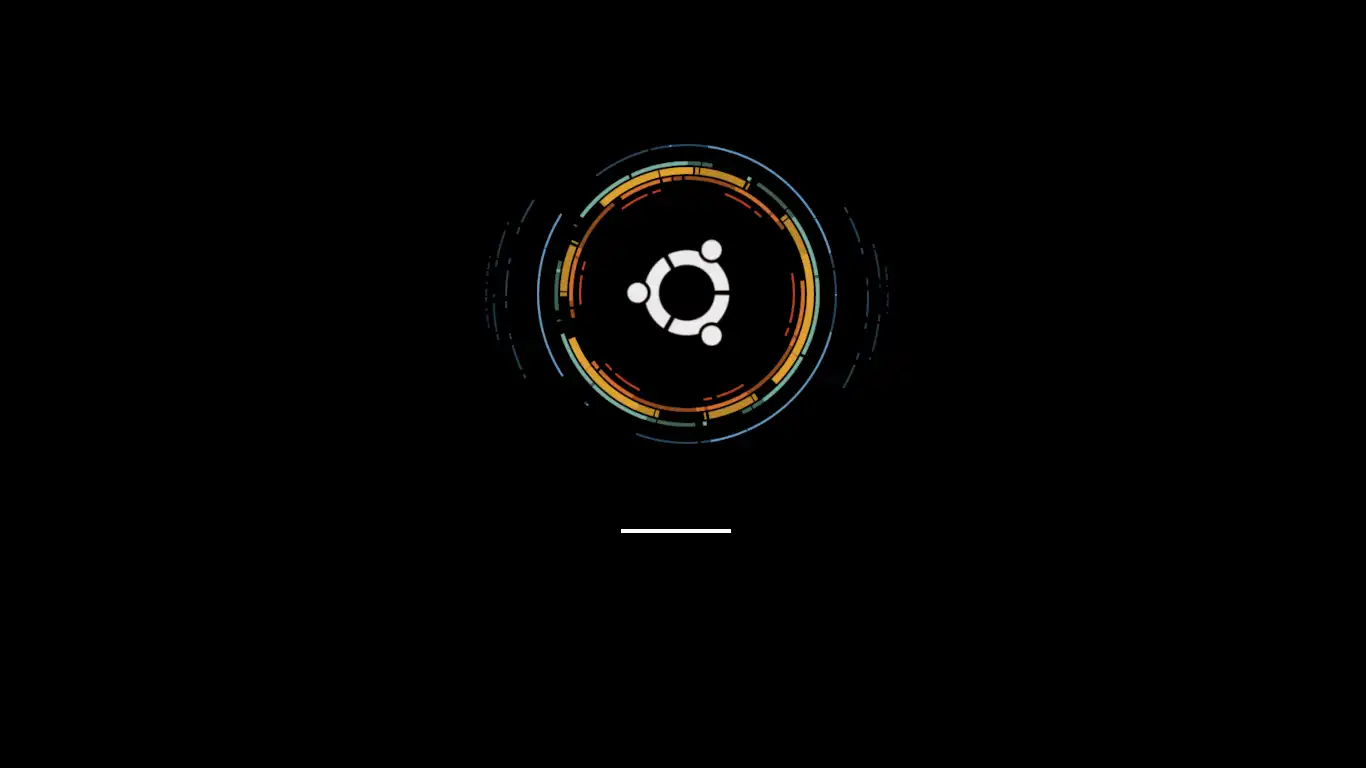
Gnome setup
My current workspace looks something like this.
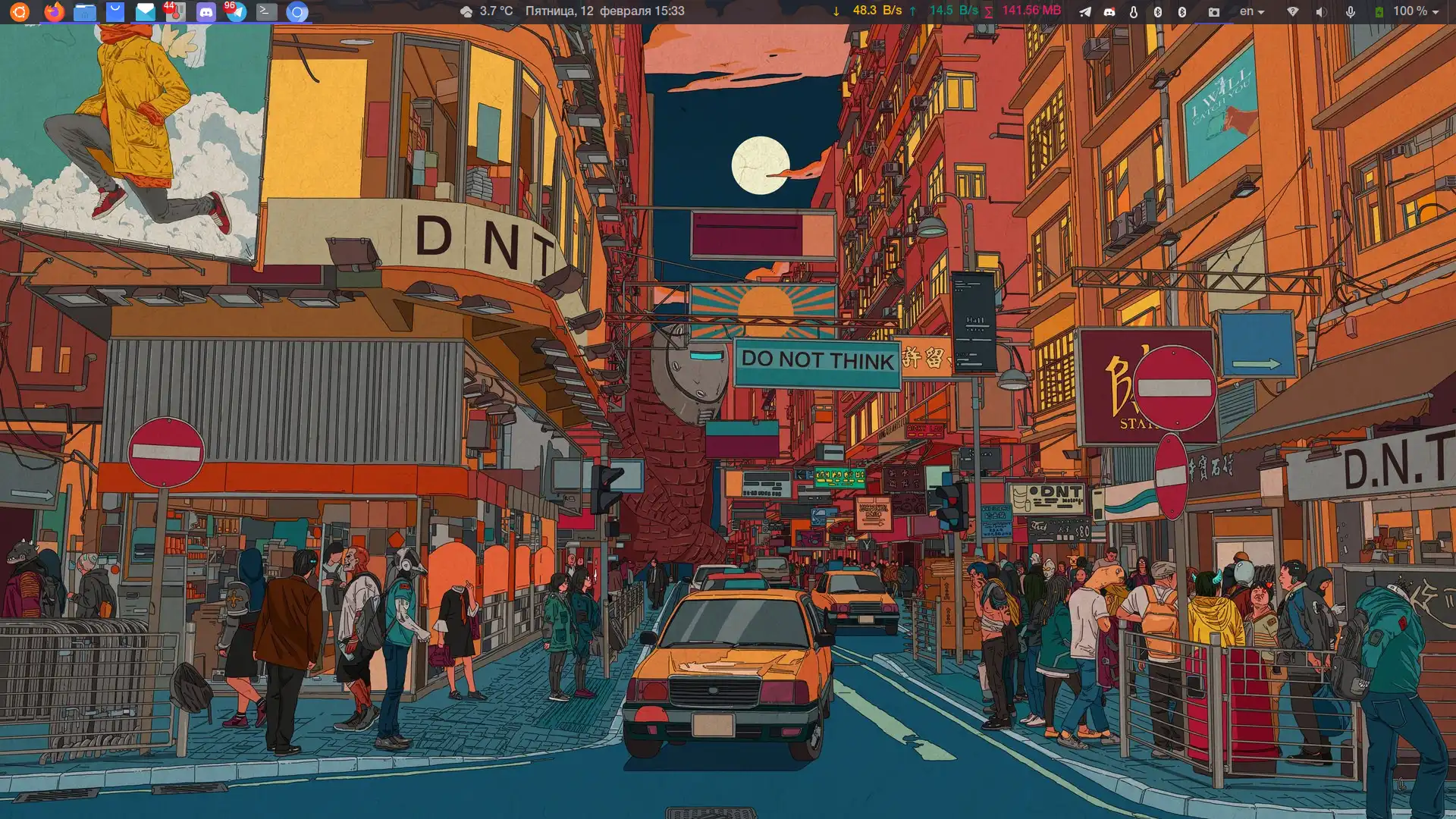
Gnome shell is nothing special it is just Layan-dark theme. Icons - Tela Dark. And speccially I check sound theme and it is amazing. Name - smooth.
I never before installed sound's theme and even didn't know where that directory where I msut put sound files. It turned out...
home/username/.local/share/sounds/ Next apply changes in Gnome Tweak Tools.
Gnome Extansions
Most of Gnome extansions I copy from one youtube blogger, his name's channel Gamer Station on Linux. Some years ago his nickname was Redroot and he specialized on Gaming on Linux, but he very ofthen show video about Gnome. Repository redroot maybe somebody interest.
Instructions for the gnome's extansions in file full script, on yandex disk.
The main extansions what I use: bluetooth quick connect, bring out submenu of power off, caffeine, dash to panel, impatience (0,75), net speed simplified, openweather, panel date format, panel osd, screenshot tool, sound input, user themes.
The main settings of dash to panel
[/]
animate-app-switch=true
animate-show-apps=true
appicon-margin=0
appicon-padding=0
available-monitors=[0]
desktop-line-use-custom-color=false
dot-color-1='#5294e2'
dot-color-2='#5294e2'
dot-color-3='#5294e2'
dot-color-4='#5294e2'
dot-color-unfocused-1='#5294e2'
dot-color-unfocused-2='#5294e2'
dot-color-unfocused-3='#5294e2'
dot-color-unfocused-4='#5294e2'
dot-position='BOTTOM'
dot-style-focused='METRO'
focus-highlight-color='#eeeeee'
focus-highlight-dominant=true
hotkeys-overlay-combo='TEMPORARILY'
intellihide=false
isolate-monitors=true
isolate-workspaces=true
leftbox-padding=8
leftbox-size=16
middle-click-action='LAUNCH'
multi-monitors=false
panel-element-positions='{"0":[{"element":"showAppsButton","visible":true,"position":"stackedTL"},{"element":"leftBox","visible":true,"position":"stackedTL"},{"element":"activitiesButton","visible":false,"position":"stackedTL"},{"element":"taskbar","visible":true,"position":"stackedTL"},{"element":"centerBox","visible":true,"position":"centered"},{"element":"dateMenu","visible":true,"position":"centered"},{"element":"rightBox","visible":true,"position":"stackedBR"},{"element":"systemMenu","visible":true,"position":"stackedBR"},{"element":"desktopButton","visible":true,"position":"stackedBR"}]}'
panel-position='TOP'
panel-positions='{"0":"TOP"}'
panel-size=32
preview-custom-opacity=30
shift-click-action='MINIMIZE'
shift-middle-click-action='LAUNCH'
show-activities-button=false
show-appmenu=false
show-apps-icon-file='/home/den/Downloads/iconfinder_ubuntu_5367252.png'
show-apps-icon-side-padding=10
show-favorites=true
show-running-apps=true
show-show-apps-button=true
show-showdesktop-button=true
show-tooltip=true
show-window-previews=true
show-window-previews-timeout=300
showdesktop-button-width=10
status-icon-padding=10
stockgs-force-hotcorner=false
stockgs-keep-dash=false
stockgs-keep-top-panel=false
stockgs-panelbtn-click-only=false
trans-bg-color='#2e3436'
trans-dynamic-behavior='MAXIMIZED_WINDOWS'
trans-gradient-bottom-color='#2e3436'
trans-gradient-bottom-opacity=0.59999999999999998
trans-gradient-top-opacity=0.59999999999999998
trans-panel-opacity=1.0
trans-use-custom-bg=false
trans-use-custom-gradient=false
trans-use-custom-opacity=false
trans-use-dynamic-opacity=false
tray-padding=8
tray-size=16
window-preview-title-font-color='#dddddd'
window-preview-title-position='BOTTOM'The rest of extansions almost default.
Terminal emulator
Insofar as I use Gnome by default choose terminal emulator no longer needed. Gnome terminal have enough settings for customization.
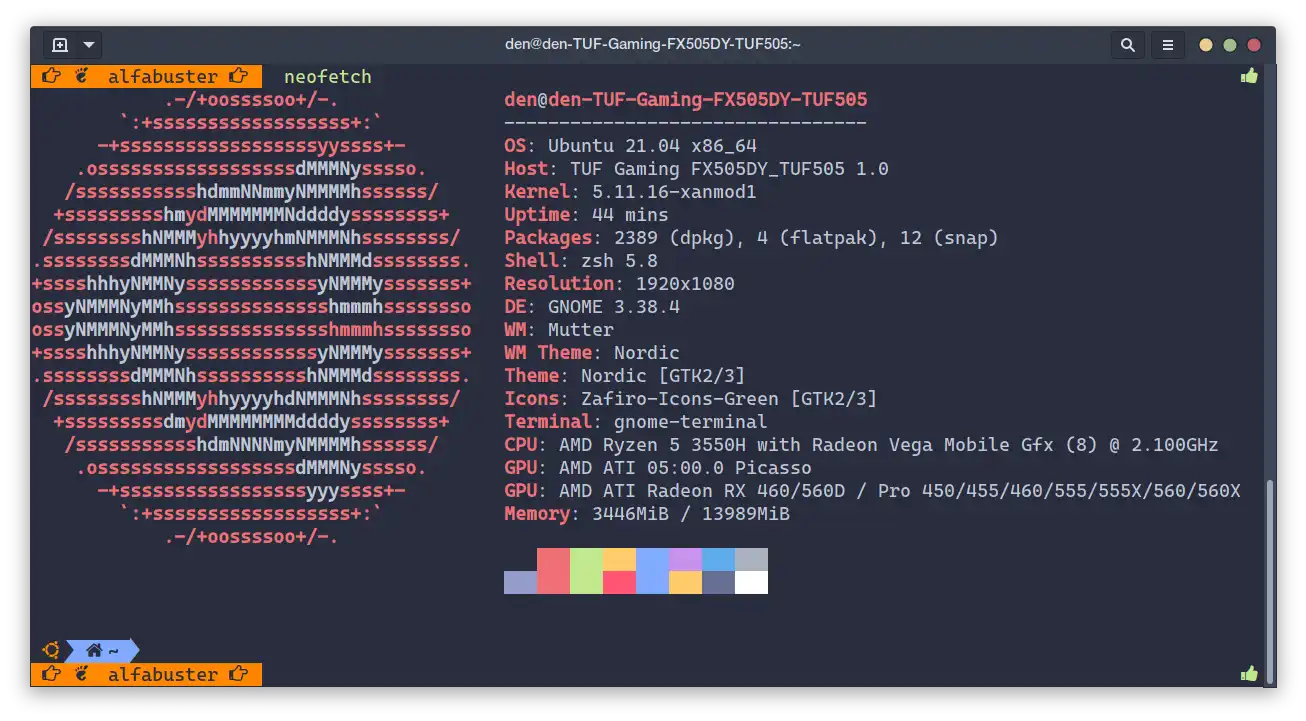
For correct working all components we need install: zsh, Oh my zsh, powerlevel9k theme.
Yes I know, already released powerlevel10k, but new version have a lot of settings, I don't familiar with new syntax, that's why I still use old version, it is still looking good.
For correct icon showing we need also awesome terminal fonts Additional zsh plugin - zsh-syntax-highlighting for display when I make mistake in path or wrong command.
Useful website - Color Scheme for Gnome Terminal, Pantheon Terminal, Tilix, and XFCE4 Terminal here you can choose color for terminal emulator almost whatever you want.
Deadbeef customization

Whoever used Deadbeef Music player it knows about Designer's mode, so you can adjust your's look however you want. But also need to know about plugins. Here they are: Customizable Toolbar for GTKUI, File Browser, Header Bar For GTKUI, Waveform Seekbar, Musical Spectrum, Last.FM scrobbler, OSD Notify.
Bluetooth headphones
If you use Bluetooth headphones, I highly recommend to read article - Ubuntu Bluetooth Headphones Fix. This is very good tips for owners Bluetooth.
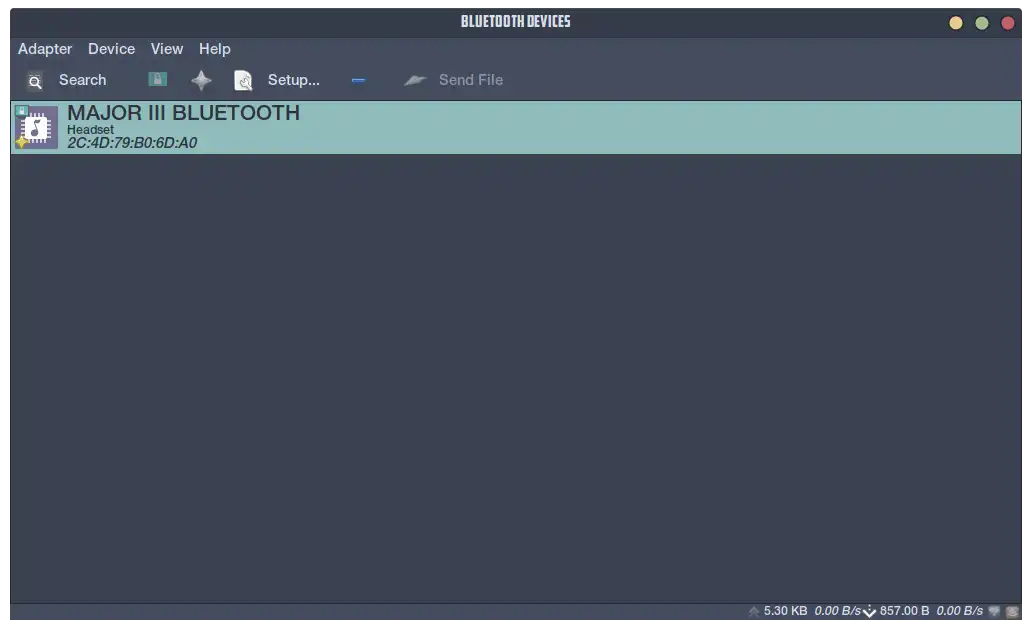
According to article from Freedom Penguin we should install:
sudo apt install blueman bluez pulseaudioThe rest of files edit like in article above.
Undervolt cpu
Actually, it is not exactly undervolting, it is just reducing frequency of cpu ryzen 5 3550H until 2.1 Ghz. It is standard preset.
First of all create simple script name run-script-on-boot.sh and copy to /opt/scripts/
#!/bin/bash
echo 0 > /sys/devices/system/cpu/cpufreq/boostThen create unit for systemd.
Description=Run a Custom Script at Startup
After=default.target
[Service]
ExecStart=/opt/scripts/run-script-on-boot.sh
[Install]
WantedBy=multi-user.targetName this file sample-on-boot-script.service and copy to /etc/systemd/system
Remain only add this to autostart.
systemctl enable sample-on-boot-script.serviceThat's it. It works.